The following clip is a homemade video to "Sweet Talk" by The Killers, put together by Montauk Media with the Canon XHA1.
Sweet Talk-The Killers from Montauk Media on Vimeo.
It goes to show that you can do some decent stuff with a camera, no money, some set design and a bit of editing practice.
Tuesday, December 16, 2008
Wednesday, December 3, 2008
Canon XHA1: "Sleeper"

Just another quick note, in the interest of helping get the word out on indie productions. The following clip is a sample from "Sleeper", a low-budget vampire feature being shot on the Canon XHA1. It's another example of what people are out there doing with prosumer cameras these days. In this case, it was shot in 25f mode. My understanding is that a Letus Extreme adapter was also employed in the shoot, which is continuing at Catsby Films Ltd.
Sleeper: how to kill a vampire - SCENE 19 - Rough Cut/WIP from Catsby Films Ltd on Vimeo.
Labels:
xha1
Friday, November 21, 2008
Canon HV30: Birth.Life.Death.
I'm not quite sure what to make of this. But I do think I have to say that whatever the filmmaker was going for, it was achieved. It was a combination of sexy-turned-disturbing and bleached-humanoid-something. Anyway, the point is, the filmmaker had a Canon HV30 and a depth of field adapter, and was able to achieve the not-so-simple goal of creating a mood, ambience and character...with the benefit of music but without the advantage of dialogue.
As well, there are some simple but effective editing tricks used in this piece. The filmmaker does a very good job of using post-production to create a sense of progress and motion, even when a number of the shots were locked down on a tripod.
Birth.Life.Death. from Tadas Svilainis on Vimeo.
As well, there are some simple but effective editing tricks used in this piece. The filmmaker does a very good job of using post-production to create a sense of progress and motion, even when a number of the shots were locked down on a tripod.
Birth.Life.Death. from Tadas Svilainis on Vimeo.
Labels:
hv30
Wednesday, November 12, 2008
Canon HV30: "The Shepherd"
Here, we get another glimpse at some of the work being achieved with the Canon HV30. In this instance, the project is "The Shepherd," directed by John Merizalde and David Torcivia. The directors are pre-film-school teenagers who simply had the initiative to "get out there and do it."
While it may not be the epitome of perfection when it comes to the technical side, there are some good moments and at this stage of one's career, just gettin' er done is a significant achievement. The piece has rightfully received some positive feedback.
Below you will see both the trailer and the finished piece.
The Shepherd HD Teaser from Via Optima on Vimeo.
The Shepherd HD (Full Film) from Via Optima on Vimeo.
While it may not be the epitome of perfection when it comes to the technical side, there are some good moments and at this stage of one's career, just gettin' er done is a significant achievement. The piece has rightfully received some positive feedback.
Below you will see both the trailer and the finished piece.
The Shepherd HD Teaser from Via Optima on Vimeo.
The Shepherd HD (Full Film) from Via Optima on Vimeo.
Labels:
hv30
Friday, November 7, 2008
Canon HV30: Green Screen by Richie Muniak

People are achieving some pretty decent key work with the consumer-priced Canon HV30.
I have previously put up a couple of clips by Richie Muniak from his posted ADP work but it is an interesting exercise to look at the variety of clips he has achieved by keying one simple shot (a few seconds of an unusual dance).
Some of the finished products will illustrate the possibilities for matching your keyed image to various backgrounds, including classic 1980s video games. And even if you find a couple of the placed keys aren't color corrected to perfection, the series is still worth it for a laugh.
What the fractal noise?
ADP: Raw footage from Richie Muniak on Vimeo.
ADP: Multi-Man Marathon from Richie Muniak on Vimeo.
ADP: Leisure Suit Larry 1 (EGA) from Richie Muniak on Vimeo.
ADP: La Muette on a good day from Richie Muniak on Vimeo.
ADP: Billy Blanks from Richie Muniak on Vimeo.
Labels:
green screen,
hv30,
richie muniak
Wednesday, November 5, 2008
Book Review: "Set Lighting Technician's Handbook" by Harry C. Box

Yeah, that's right. The guy's name is Harry Box. Get it out of your system and then continue reading.
Okay, back to business. This is a book that is very good for what it is, but which may not necessarily be exactly what you're looking for. If you are indeed a set lighting technician, and you are learning or want to specialize in the technical side of lighting sets...then you have struck gold.
This book breaks down the various tools of the trade, describes the technical nuances of the equipment and principles in a digestible manner, and if you read attentively, you should walk away with a good understanding of electricity as it applies to the set, the organizational structure and chain of command involved in a shooting day, and some valuable tips that will enhance your efficiency and professionalism in this area of filmmaking.
However, a lot of people may be purchasing this book as an introductory guide to the artistic and mood-based elements of cinematography and set lighting. If this is your goal as you stock you library, then be notified that you still stand to benefit from having this book in your arsenal, but that those elements of the field are not the strong point (nor are they the intended aim) of this particular book.
There is a good (but fairly cursory) discussion on Lighting Objectives and Methods that will address these aspects of cinematography. But these are largely supplemental considerations to how you, as a set lighting technician, can better do your job as a technical professional. Nonetheless, in filmmaking, the technical cannot succeed without the artistic...and the artistic cannot succeed without the technical. So you had best verse yourself in both to some degree.
Harry Box is a... Quiet, class. Harry Box is a sound professional with good, experientially-based advice. Provided that you are purchasing this book for the appropriate reasons, it has the JC stamp of approval. You can visit his IMDB PROFILE to check his credentials for yourself.
Below is a link to the book where you can peruse the first few pages for yourself and, of course, draw your own conclusions...
Labels:
book,
harry c. box
Monday, November 3, 2008
HVX: "Should You Return" by Copeland

Here we have some interesting work done with the HVX. It is the music video to Should You Return by Copeland, which is quite an evocative song.
Here is also a link to the QUICKTIME FILE if you would like better resolution.
In this DVXUSER THREAD, the filmmaker briefly discussed his method for the piece, including his use of the frame rate hack and varying camera setups to achieve different looks for two different worlds. You can visit his OFFICIAL SITE to learn more about his work.
Sunday, November 2, 2008
Twilight Fest: Films Are Up and Ready for Voting

Well, I mentioned earlier that the folks at DVXuser had implemented Twilight Fest, an online short film festival with a theme inspired by The Twilight Zone and other eerie / bizarre programming from the past.
The entries have been submitted and are available to be viewed and voted upon HERE. You may need to log in but the site provides a "test_user" login ID and password.
Take a chance to watch and enjoy what your colleagues around the world are up to.
Labels:
dvxuser
Monday, October 27, 2008
Canon XHA1: Green Screen - Footage 2

I already posted a previous EXAMPLE OF GREEN SCREEN FOOTAGE with the Canon XHA1.
I figured this video warranted a further post not only because you get to see the green screen and a pulled key, but because the poster (Jon Lawrence) also takes a few moments to describe his lighting setup.
Chroma Key Demo - HD from Jon Lawrence on Vimeo.
You can also visit Jon Lawrence's blog HERE, where he discusses his photography endeavors among other things.
Labels:
green screen,
xha1
Sunday, October 26, 2008
HVX: "Stand By Me...As Cops"

Here we have an example of the HVX being put to good use. Regrettably, the clips are YouTube-hosted and subject to less-than-ideal quality. Nonetheless, a Toronto-based "comedian turned filmmaker" has taken the dialogue from "Stand By Me" and transplanted it into a "Hill Street Blues" setting with pretty good results.
Labels:
hvx
Friday, October 24, 2008
DIY: Microphone Pop Filter

A pop filter for your microphone is not an onerous expense. You have to really go out of your way to spend in excess of $50-100, and you can even get away with spending $20. That being said, here are a few DIY videos with respect to making your own pop filter for $10 or less.
In a filmmaking context, a pop filter will be of use particularly when it comes to ADR. You will know what the absence of a pop filter sounds like by recalling audio cases where a hard "P" or "T" hits the microphone with excessive air pressure, creating a noxious sound. Also, painfully hissing and airy "S" sounds can be corrected with a filter.
The principles are pretty straightforward. Enjoy the videos.
Also, here is a step-by-step ARTICLE from DeanSabatino.com on constructing your own pop filter.
Labels:
diy
Tuesday, October 14, 2008
HVX: "Play the Wall" by Jaylyn Ducati

Just another note on some of the things being done with the HVX these days. The combination of the Panasonic HVX-200 (not the updated HVX-200a) and a Brevis35 depth of field adapter have been used to film the music video for "Play the Wall" by Jaylyn Ducati. The work is being done over at PUFFIN FILMS.
You can view a .MOV file of the test-edit by clicking HERE.
Also, you can check out a DVXUSER THREAD on the topic, where there are more screen captures.
Labels:
hvx
Wednesday, October 8, 2008
HVX: "Corrado" Production Blog
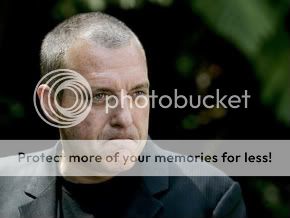
I have, on more than one occasion, mentioned things of interest happening at DVXUSER, a forum I consider to be one of the better discussion communities for filmmaking. In this case, though it has been around for a while, I am not sure that everyone is familiar with the production blog for an independent feature called Corrado, written and directed by Adamo Cultraro.
The discussion encompasses his equipment list (which is based around a Panasonic HVX and Letus Extreme adapter), as well as the process he went through marketing the script, and ultimately signing name talent including Tom Sizemore (Heat, Saving Private Ryan).
So anyway, I wanted to make you guys aware of this FORUM THREAD so that you can glance through it and hopefully glean some useful information from the process discussed.
As the thread continues, it does degenerate a bit into some off-topic discussions and bickering. But it's not too difficult to stay on course and separate the wheat from the chaff as you read.
You can view the film's IMDB profile HERE.
Labels:
corrado,
hvx,
tom sizemore
Canon HV20: Green Screen Footage

We have seen some green screen work with various cameras from the Sony EX1 all the way down to the Canon HV30, so why not take a baby-step down further in price range and see what is being done with the Canon HV20.
In the following clips you'll see green screen key work of various quality, which should represent a decent sampling of the key work being achieved in the trenches with the HV20.
Second Green Screen Attempt from Mike Parkinson on Vimeo.
Green Screen Test w/ Cheap Shop Lights from purvistv on Vimeo.
HV20 Greenscreen Tests from Edgar Swooth on Vimeo.
Green screen test from Wes Vasher on Vimeo.
1st Green Screen Test from Kevhead101 on Vimeo.
Green Screen : Dance Evolution from Derek on Vimeo.
And the following two clips show a raw-footage and post-key combination with the HV20.
green screen(before) from dandacameraman on Vimeo.
greenscreen test(after) from dandacameraman on Vimeo.
Note, as always, that the technique of the people involved and their color correction will be large factors in the ultimate success of a given key, to the point where you can't attribute everything you see (positive or negative) to the camera itself.
Labels:
hv20
Monday, October 6, 2008
Canon HV30: Green Screen Footage

In the interests of a comprehensive look at what people are achieving with the Canon HV30, I have rounded up a bit of green screen work that has been produced with this camera.
Note that in the following clip, some color correction to match the lighting of the skin with the background could have produced a reasonable final key product for a camera in this price range.
First Canon HV30 Green Screen Test from Brett on Vimeo.
And here, we see the raw footage in the first clip, followed by the keyed-out work in the second.
ADP: Raw footage from Richie Muniak on Vimeo.
ADP: Multi-Man Marathon from Richie Muniak on Vimeo.
Kind of reminds me of the opening of Superbad for some reason...
Labels:
hv30
Sunday, October 5, 2008
Philip Bloom Short Film Competition #2

The 2nd Philip Bloom film competition has just been announced, with an open call for anyone and everyone to participate. In the vein of Mr. Bloom's own work, the contest involves taking a track of pleasing music and interpreting it through images as you see fit, possibly with a cinematic collage, possibly in some other way if it suits your fancy.
The deadline for entries is November 15.
Further information can be found on this THREAD at Philip Bloom's forum.
I'm not sure what prize there is, if any. In Mr. Bloom's words, he is "hoping to get a couple of good prizes this time." That said, it sounds like great practice and an interesting challenge. With the amount of time most of you probably spend in the editing room anyway...
The familiar but royalty-free music can be downloaded HERE. Give it a listen and see if anything comes to mind...
Addendum:
We have been informed that the prizes include a $500 voucher from Letus Direct and a copy of Magic Bullet Looks, a piece of software that can do wonders for your color correction, even if you're a beginner. Anyway, if you were on the fence about participating, that should present a bit of motivation.
Labels:
philip bloom
Canon HV20: "White Red Panic"

Well, this piece of work by Ayz Waraich has received a great deal of fanfare, both in the online casual viewing community, where it has been well-received by the public, and also by critics and experts, as it has been covered in professional write-ups such as this PROLOST ENTRY by the venerable Stu Maschwitz.
The Prolost blog post also includes a few before-and-after screen captures of the color correction process used in the film, which was undoubtedly a huge contributor to the short film's moody success. The color correction techniques are further discussed in this FORUM THREAD at the Rebel's Guide community.
This short film generally speaks for itself.
White Red Panic - SHORT FILM (HD) from Ayz Waraich on Vimeo.
With this piece of work, Mr. Waraich and company may have possibly (in their own small way) done as much for the reputation and marketing of the HV20 as any international advertising campaign that Canon could have launched. They generally took the "Robert Rodriguez Approach," working with simple equipment (a bare bones HV20) and focusing on shot setup and cinematic style.
Below is the trailer for the short film.
White Red Panic - TEASER HD from Ayz Waraich on Vimeo.
The point is...the limitations in filmmaking are usually the people and not the equipment. In the right hands, you can take a Canon HV20 and do something pretty impressive. That said, if you have a buddy willing to sell you his RED ONE for the same price...
Also available online is a PODCAST INTERVIEW with director Ayz Waraich.
Labels:
hv20,
white red panic
Useful Image: Red Resolution Chart
Before you try to slap me in the face and yell, "Hey, you're feeding the corporate machine!" just relax. I previously posted another useful image, a RESOLUTION CHART comparing various digital recording formats.
This is a secondary follow up, as Red-centric as the post may be. Nonetheless, if you were unaware of the resolution of the various Red chips and how the models related to each other (whether they be the Red One, Epic, or the currently purgatory-resident Red Scarlet), this may be a bit of useful trivia.
Useful trivia...is that an oxymoron?

This is a secondary follow up, as Red-centric as the post may be. Nonetheless, if you were unaware of the resolution of the various Red chips and how the models related to each other (whether they be the Red One, Epic, or the currently purgatory-resident Red Scarlet), this may be a bit of useful trivia.
Useful trivia...is that an oxymoron?

Labels:
red
JVC Everio HD: Footage from the Trenches

Well, it's almost impossible to get away from the commercials on TV. It's here. The JVC Everio. Affordable HD filming with easy one-button upload to YouTube, etc...
In this case, we are looking at the Everio GZ-HD low end series (meaning the HD3 through HD7). This should be noted because there are several models of Everio and even several models of Everio GZ-HD.
The HD3 through HD7 all utilize three 1/5" CCD chips. Obviously, at 1/5", this is not the camera for you if you happen to be a shallow-depth-of-field fanatic. When you get up to the HD30 and HD40 models, you have 1/3" CCD chips (like the Canon XHA1 or XLH1, or the Panasonic HVX).
The low end GZ-HD series is fairly cheap at $1000-ish (with some upward and downward range depending on the model and rebates). They feature a 10x optical zoom and some manual controls, as well as a limited tapeless recording option. So make no mistake, this item is not too bad for its price point.
However, it is more or less the "point and click" of HD cameras, and while it does provide a bit of ability to manually change the settings, this unit is really not marketed toward consumers with the knowledge or experience to take full advantage of a wide range of manual tweaking options.
That said, the footage you are likely to see out there from the JVC Everio is likely to have a hard time living up to the XHA1 / HVX / EX1 footage out there - not only because of any inferiorities of the camera, but because it is likely to be placed in the hands of consumers who are less likely to have a cinematography or technical background. It's not their fault. They're just buying some affordable HD quality and running around having fun.
Anyway, here is a small handful of clips from JVC Everio users. And in one or two instances, you have to give the users credit for trying to take full advantage of the camera's (limited) manual controls.
JVC EVERIO GZ-HD7
JVC Everio GZ-HD7 (Mini Test) from Joseba1 on Vimeo.
JVC EVERIO GZ-HD3
Short Trip to the Audubon Zoo with the Everio JVC GS-HD3U Camcorder from Robert Dabdoub on Vimeo.
Labels:
everio
Saturday, October 4, 2008
The Jack Cabbage Shopping Guide

Just a quick note to let everyone know that I have added (in the top left) the JACK CABBAGE SHOPPING GUIDE.
This is essentially a collection of items that can be purchased online, organized by type and function. Whether you are planning on purchasing any particular items or just doing some window shopping, hopefully this will help you get a quick handle on the going rates for certain common, necessary and optional items in your filmmaking / videography pursuits.
All of the items in the shopping guide I either own, have owned in the past (and did not hate them), or have given serious consideration to purchasing. In otherwords, some items on there I would personally vouch for. Others, I am not able to say anything bad about from personal experience. But none of them do I consider to be poor items or not worthy of consideration.
I know that when I was starting out, just finding out (a) what items might be necessary or useful and (b) what were reasonable prices for those items, could be a fairly exhausting, overwhelming and (at times) discouraging exercise. The items in the Jack Cabbage Shopping Guide are by no means exhaustive and many seasoned pros would have alternate preferences. But if it gets you started on the right path, then I'm a happy man.
Canon XHA1: "The Remarkable Gift"
Well, I'm not going to make a post every time Steven Dempsey puts something up on vimeo. However, "The Remarkable Gift" is a fairly recent offering and while "Disjecta" has clearly shown that he knows how to nicely frame a shot, capture maximum detail with the Canon XHA1 and masterfully color correct the footage...
This particular short represents a nice collage in terms of creative editing and filmmaking techniques, as well as the achievement of a truly meaningful narrative. It seems in some ways to be a creative culmination of the visually pleasing photographic pieces to date.
The Remarkable Gift from Steven Dempsey on Vimeo.
This piece was shot with a combination of the XHA1 and Letus Extreme depth of field adapter, and also some shots were done with the Canon XLH1, the sister camera to the XHA1 which allows interchangeable lenses but utilizes an identical 1/3" CCD chip to that of the XHA1.
This particular short represents a nice collage in terms of creative editing and filmmaking techniques, as well as the achievement of a truly meaningful narrative. It seems in some ways to be a creative culmination of the visually pleasing photographic pieces to date.
The Remarkable Gift from Steven Dempsey on Vimeo.
This piece was shot with a combination of the XHA1 and Letus Extreme depth of field adapter, and also some shots were done with the Canon XLH1, the sister camera to the XHA1 which allows interchangeable lenses but utilizes an identical 1/3" CCD chip to that of the XHA1.
Labels:
steven dempsey,
xha1
Website Layout Augmentations

Hey everyone, thanks for continuing to stop by and for the support. As you can tell, we're undergoing some augmentations in the layout of the website. Hopefully they'll be to your liking and facilitate your navigation as you continue your quest for knowledge in cameras, stabilizers, depth of field adapters, and all things digital media.
Wednesday, October 1, 2008
Canon XHA1: VIVIDRGB Preset

It has been around for a little while, but it is one of the more popular and effective custom presets for the XHA1 and deserves a bit of special attention.
The VIVIDRGB preset was developed by XHA1 guru Steven "Disjecta" Dempsey (of Pine Lake Films).
The preset itself can be downloaded HERE.
VIVIDRGB actually underwent a couple of incarnations during its development and refinement. The above link is to the final version.
Here are a few clips of VIVIDRGB in action.
Trying out the VividRGB preset (XH A1) from Jesper Dudal on Vimeo.
Canon XHA1 Test1 VividRGB preset from videonivaria on Vimeo.
And here is an interesting "behind the scenes" from a music video shoot using the VIVIDRGB preset on the XHA1.
Judas Feet :: "Mockingbirds" from Taylor Rudd on Vimeo.
Be sure to thank Steven Dempsey for his fine work and generosity in sharing as your captured images become infinitely more compelling versus the XHA1's out-of-the-box settings.
Labels:
custom presets,
steven dempsey,
xha1
Sunday, September 28, 2008
Book Review: "Acting for the Camera" by Tony Barr

I will grant you that most of the topics we deal with here at JC relate to what happens either behind the camera or once the camera is turned off and everybody has gone home.
But when you are directing, do you not expect the actor to trim his or her movements and expressions in an extreme close-up? Do you expect them not to whip quickly all over the frame in a choker? Well, that's because either explicitly or implicitly, you want them to respect the challenges faced in the editing room with matching motion and physical pacing. There are dozens, if not hundreds, if not thousands, of tiny little things actors do that aren't necessarily related to the emotional truth of their performance or character, but rather are geared toward making the job of everyone else on the film easier. As a result, their performance is more effective.
Good, experienced actors do these things as a matter of second-nature. And at least on some level, they have an intuition or knowledge of how their work relates to what is happening on the other side of the camera.
Well, wouldn't it be nice if the same went for directors? Many, many times I have seen directors so focused on a checklist of shots and simply recording the dialogue on the page - to the point where the ability of the actor to prepare or even give a good performance is largely hindered. Just watch the latest low-budget horror being filmed in your neighborhood.
"Did she say line X?"
"Yep."
"Was she in frame?"
"Yep."
"Did the audio peak?
"Nope."
"Okay, moving on."
Acting for the Camera by Tony Barr is written for actors. It is not written for directors or editors, but it could be. In 300-some-odd pages, you should be able to glean a pretty good understanding of what a (professional) actor goes through, both in terms of preparation and research, as well as on "the day."
Quite frankly, I think this could be the most concise and efficient instructional piece I have come across regarding the method of acting. I came from an acting background myself and have studied the field full-time. I would not be exaggerating by saying that there are many acting schools and teachers out there whose curriculum is basically a chapter-by-chapter implementation of this book.
And that does not necessarily make for a bad program. This book is not the only place where you are going to find a good structure to the principles of solid acting. There are some universals in these pages that, should you so choose, you will find elsewhere if you look. But there is a reason that this book is generally considered one of the fundamental pieces of reading in the field.
The words themselves are not important; it is what makes the words happen that has significance.
Always choose to care about what is happening as much as you logically can within the context of the material.
The book is filled with memorable axioms (related to acting) that are not given as Morpheus-like faux-wisdom, but rather are presented as conclusions to fully completed instructions and arguments. They will sink in.

The covers are filled with praise from screen luminaries such as Karl Malden, Sharon Gless, Henry Winkler, David Paymer and Eva Marie Saint, all of whom have themselves produced some memorable work. "Heyyyyyyyyyyyyy..."
So anyway, whether you are a director (in which case I recommend this book) or an actor (in which case I highly recommend this book), you are likely to benefit from the wisdom within. If you are a director who focuses primarily on visuals or checklists but is not terribly attentive to emotional truth, knowing something about the other side of the camera may help you spot it when you see it, not settle for imitations, and even improve your casting decisions from the audition room.
A link to the book can be seen below, where you can take a look inside the covers if you wish.
Paul Newman: 1925-2008

It does not bear directly on most of our topics, beyond Mr. Newman's numerous and immeasurable contributions to all things entertainment-related, but today the JC: Digital Media flag is flying at half-mast.
Rest in peace.

Labels:
paul newman
Friday, September 26, 2008
Canon XHA1: "New Soul" by Steven Tapia
Whenever I see something noteworthy achieved with one of the prosumer cameras we tend to look at, I like to bring it to the attention of readers, prospective camera buyers, and the public in general.
The following is a video piece put together by director Steven Tapia. While it benefits greatly from the post-production and effects work done in the editing room, it was shot on the Canon XHA1. Just don't think you're going to be able to buy the XHA1, pull it out of the box, and whip together something that looks like this without putting in your hours.
The following is a video piece put together by director Steven Tapia. While it benefits greatly from the post-production and effects work done in the editing room, it was shot on the Canon XHA1. Just don't think you're going to be able to buy the XHA1, pull it out of the box, and whip together something that looks like this without putting in your hours.
Labels:
xha1
No more RED SCARLET, at least not as we know it...

Well, in the words of the RED people themselves, "We have changed everything about Scarlet because the market has changed and we have discovered a lot of things in the process. We have a new vision."
Given all the stupid ergonomics that can pop up with first models, as well as the troubleshooting that guinea pig early buyers often have to go through, this may be a wise move if it results in the (not too distant) introduction of a model with increased practicality. However, I know not what goes on in the minds of the RED people.
"Wipe you[r] minds of the past announced Scarlet. Forget the design and forget the price. It is all different now. We think you will be surprised. Glad we didn't take any deposits..."
I know a few people who were holding off on purchasing an XHA1, HVX or even EX1 because they were worshipping at the RED altar and couldn't wait for the ultra-affordable Scarlet messiah camera to appear. Well, with the interest they have made by not spending that money a year ago, they can now get whatever camera they were thinking of getting...and some Pez.
For confirmation and some ensuing discussion, feel free to visit this SCARLETUSER FORUM THREAD
Either way, it should be interesting to see what incarnation of RED prosumer camera comes down the pipe. Their foray into the higher-end cameras has visibly affected the market and the $3000-$8000 camera battlefield can only be made more sleek, versatile, practical and efficient with increased competition.
Labels:
red
Monday, September 22, 2008
HVX: Bronx Bottom Feeder

Well, I remember hearing a bit about an independent gangster flick that was in the works not too long ago called Bronx Bottom Feeder and for some reason it sprang to mind. Anyway, it is relevant for our purposes because it stands as an example of work done with the combination of the Panasonic HVX and the Brevis35 Adapater by Cinevate.
I'm not sure what ultimately came of the flick, or even if they eventually finished and polished the final cut. But they did post this "rough cut" scene a little while back and it does serve as a decent example of what can be done with the aforementioned pieces of equipment if motivated.
If you want to check it out, click on the link below. It shouldn't take too long to download.
.MOV CLIP
And THIS .MOV CLIP is some behind-the-scenes outtakes.
Sunday, September 21, 2008
Canon XHA1: VISION02 Preset by John Hope

In the continuing search for the perfect XHA1 presets to combat its drab out-of-the-box color rendition, we have a new and pretty effective entry. As we know, there have been a wide array of presets developed, including some fine work by Steven Dempsey and Paolo Ciccone, among others.
Here, John Hope has developed VISION02.
Feel free to take a look at it in action in the following clip.
New VISION02 preset test from John Hope on Vimeo.
The preset is also used in the Phil Kneen video I refer to in this other POST of mine (the seagull footage only).
If you like what you see from this preset, you can download it HERE.
And be sure to thank John Hope. Here is his VIMEO PAGE.
But at least now you have another option.
Labels:
custom presets,
xha1
Canon XHA1: SGPro Adapter Footage
Courtesy of Phil Kneen, we get to see the XHA1 combined with the SGPro depth of field adapter.
**Addendum: Unfortunately, the embedded video, "Videodoodle by Phil Kneen" was deleted by the producer. Please explore the site for additional footage of your camera of choice with your adapter of choice.**
In this instance, he has used two lenses, a 17-40mm, and a 70-200mm.
The shot of the seagulls was using the VISION02 preset by John Hope.
All in all, some pretty nice work. Hopefully the kid grows into the sunglasses one day...
**Addendum: Unfortunately, the embedded video, "Videodoodle by Phil Kneen" was deleted by the producer. Please explore the site for additional footage of your camera of choice with your adapter of choice.**
In this instance, he has used two lenses, a 17-40mm, and a 70-200mm.
The shot of the seagulls was using the VISION02 preset by John Hope.
All in all, some pretty nice work. Hopefully the kid grows into the sunglasses one day...
Labels:
adapter battle,
xha1
Saturday, September 20, 2008
Cinevate's Video University: A Useful Tool Whether You Buy or Not...

Canadian independent film supplier Cinevate has been around for a while, and is best known probably for their development of the Brevis 35 depth of field adapter, generally considered to be one of the primary players in the oligopoly that also include Letus and Redrock, etc.
I am not here to promote Cinevate products in particular, nor to drive traffic to their site. I personally don't have a great deal of experience with their items and can't give a well-educated recommendation on whether to use or not use their dollies or mattebox. I certainly can't recommend against using them.
But one thing I can suggest that is worth your time, whether you are interested in buying Cinevate products or not, is checking out their VIDEO UNIVERSITY, which includes tutorials on the setup and use of various items in their catalogue.
Granted, these videos are intended as promotional materials for their products, but that doesn't mean they don't have informational value in general. These tutorials can be of particular use, in my opinion:
(1) If you are pretty new to the field or to film equipment and just want an orientation as to the purpose and basic function of items such as dollies and matteboxes.
(2) If you are a DIY fanatic and like to build your own equipment, you may get some ideas and benefit from the more extensive R&D that the professionals have been able to do.
Anyway, the videos include tutorials on their dollies, adapters, matteboxes and such. And the company has a pretty good reputation for product quality, as well its founder Dennis Wood being known for a pretty helpful disposition. So, feel free to check the video university out. If it's too basic and you find the videos too commercial, feel free to move on. But if you learn a little bit from the videos, all the better.
TwilightFest at DVXuser

Just a quick note to let everyone know that TwilightFest is now on at DVXuser.com, a forum that both provides discussion on media production and filmmaking matters as well as housing regular short film competitions. The theme is six-minute (maximum) films in the vein of The Twilight Zone.
The community over there is pretty good. Constructive feedback is generally given and it is a great place for Q&A about almost any area of the business.
Anyway, here is the link to the COMPETITION RULES, and be sure to let me know if you submit something. I'd love to check it out.
Labels:
dvxuser
Friday, September 19, 2008
Are you posting your HD work only on Youtube??? Vimeo, Vimeo, Vimeo...

If you have looked through the posts in my Camera Battle comparisons between the Canon XHA1, Panasonic HVX, Sony EX1 and so on, as well as the comparisons of depth of field adapters and camera stabilization systems, you will see that there is not a whole lot of pixelated YouTube-hosted footage in there.
It's not because I hate YouTube. It's because generally speaking, people with cameras costing over $1000 are tending to shoot HD and want that high resolution to be presented to their audience, even if that audience is online. And they are turning to other video-hosting options that have developed to fill this niche.
Even YouTube's "high resolution" clip hosting is not really going to cut it. Pro and semi-pro videographers and filmmakers are turning more and more to sites such as VIMEO where the clear and crisp resolution can be made apparent to the online viewer.
Vimeo isn't perfect. It generally has a 500 MB / week uploading limit, so if you send up your magnum opus and realize there was a spelling mistake in the end credits, you may be stuck until next Monday. And it is not the only option out there. But if you are one of the people with a decent camera who is relying exclusively on YouTube to reach your internet audience, get out there and take a look at your options and alternatives. And while you're at it, make sure you update your MySpace page, heh heh...
(Note that a courteous reader posted a correction in the comments, stating that "Vimeo does allow you to re-up the same footage as a replacement without docking you more MB. That way your incorrect titles can be fixed without penalty.")
Labels:
vimeo
Thursday, September 11, 2008
Depth of Field Adapters: REAL Stops of Light Loss...

This is going to be another one of those posts where the seasoned veterans are like, "oh come on, thanks again Captain Obvious," but for someone just learning about lighting and cinematography and how they relate to proper exposure, or someone just entering the depth of field adapter market but not sure where or how to start, the following information will be of some assistance in determining:
(a) Whether a depth of field adapter is for you, and
(b) How to prepare yourself to properly take advantage of this tool if you do indeed acquire one.
So they're out there: The Redrock M2, the Letus Extreme and Ultimate, the Brevis, and a myriad of other adapters, most of them generally claiming that their adapter loses "only half a stop of light". While these claims themselves are the subject of much discussion and debate (we'll assume them to be true for our purposes), one fact that anyone new to the concept of adapters should consider is that even if your adapter brand of choice loses only half a stop of light...you will lose much more than a half-stop by incorporating a depth of field adapter into your filming.
For those without a photography background, a decrease of one f-stop means that half as much light is being allowed into the camera to reach your sensor. And in these terms, a decrease in f-stop would actually mean increasing the F value on your lens. So going from, say, F2.0 to F3.0 would cut your light in half.
So a half a stop of light... Not too big of a deal. Maybe you can just open the aperture on your camcorder itself if it wasn't wide open and you haven't lost anything, practically speaking. Certainly shouldn't be much of an issue shooting outdoors in the daytime.
But here is the reality with your adapter.
Not only will you lose the half-stop or so that is inherently lost by the adapter mechanism. You will also lose light in additional ways...
ONE
In order to focus your camcorder on the ground glass in the adapter (where the image is projected), you have to zoom in so that the ground glass fills the frame. If you have your camcorder fully zoomed out, your image will be small in the center of the frame, surrounded by a black rectangle (elements of the adapter). You have to zoom in until these black edges are not visible.
What happens when you zoom your camcorder in? The aperture shrinks and the f-stop value increases. And you lose light.
TWO
What do you attach onto the end of your depth of field adapter in order to film your nice, shallow depth images? An additional lens.
Depending on the lens (smaller minimum F-stop lenses increase greatly in price), you may have a very fast one (perhaps F1.4) or something slower, with minimum values from F2.8 to F4.0. That means that the lens itself is already costing you possibly two stops of light before the image even gets inside the adapter, where it loses more light and then hits the (zoomed in) camcorder sensors.
APPLICATIONS
So what does this mean, that adapters are crap and the manufacturers are liars? No, of course not. But it means that you will really need to augment your indoor shooting methods from what they may have been with a bare camcorder. You will be losing 2+ stops of light and getting some seriously underexposed images if you don't attend to lighting much more enthusiastically.
If you want to get a feel for why you will have new lighting requirements, set up your camcorder in a fairly dark setting that is still reasonably filmable with your bare camera. Maybe your living room at night with the main light on. Make sure your camera has its aperture wide open and no ND filters operating, pretty much the way it would be if you were trying to get usable footage in this situation. Then just start dialing down the aperture. Increase the f-stop by 1, then 2, then 3, and you'll get a rough feel for how you may end up fighting the darkness as you add all of this wonderful gear to the front of your camera.
And anyway, this "drawback" is actually not such a drawback, because if you haven't paid this level of attention to your lighting design so far, chances are that your images have suffered for it. Now, as you're making sure you fill your nighttime indoor set with enough light to get that image through all of that glass, it really isn't that much additional work to focus on some foreground / background separation, or toy with the contrast ratio. You're setting up the lights anyway...
Labels:
adapter
Monday, September 8, 2008
DVD Review: Sound for Film and Television by Barry Green et al.

I recently had the opportunity to view the instructional DVD Sound for Film and Television by Barry Green, Art Jimmerson and Matt Gettemeier. The DVD came with good reviews from colleagues and rave reviews on some forums, and particularly at DVXuser, where the makers of the DVD are frequent posters and/or moderators.
This could be interpreted as a negative in the sense that there may be a bias at that particular forum. However, I will state that having anyone with notable expertise posting on community forums with any regularity is an overwhelming positive for the filmmaking community and especially for those trying to learn their craft. On many occasions, I have come across helpful Q&A sessions in the forums with the answers provided by Barry Green or his colleagues.
That said, when looking at the utility of this DVD, I would have to look at the characteristics of the viewer, their needs, and their level of expertise with respect to sound design and boom technique, etc.
First off, this DVD is very well put-together. Barry Green and company do an excellent job of keeping things moving along and making the subject matter interesting with colorful and creative examples. Not too often will an educational DVD put this kind of thought toward keeping you entertained, and it works well for subject matter that would be considered dry by many. The producers go above and beyond by writing and filming scenes that illustrate their principles in quirky and humorous ways, and it is a credit to their effort that viewers will not have a difficult time getting through this DVD.

While I found the DVD extremely entertaining for its genre, I believe that it is ideally suited for the following user: An aspiring filmmaker or film school graduate who has had little experience or training in proper sound design and recording.
This does not mean that other users won't benefit from the DVD. Even a seasoned professional will probably find it to be a relatively enjoyable couple of hours that reinforces some of their basic and intermediate knowledge. But who really needs this DVD is the director or producer who considers sound to be an annoying hurdle and necessary evil. The director who would prefer to ignore sound altogether if he or she could. The director who still records scenes using the camera's on-board microphone or who doesn't care if his boom operator has the boom mic pointed horizontally from a distance at the talent.
Green, Jimmerson and Gettemeier do a good job of driving home the basics and how to avoid beginner pitfalls that leave many first and second films irredeemable due to fatally flawed audio. They provide some basic rules to follow and while they may seem really basic, many people aren't following them (and many of these people should know better).
I see it regularly when I work, especially when I am around indie productions. Barry Green and company do an excellent job of really hammering in the principles of "Sound 101" and if you aren't already sure whether you know and follow these basic principles in your filmmaking, then you are likely to benefit from their tutelage.
As a minor note, a few of their references to microphone brands may be slightly dated, as models and relative prices change. The Oktava MK012, for example, has gone up significantly in relative price to the other models as North American currencies have slumped in comparison to those enjoyed by the Russian manufacturer. But such details will not detract from the universality of the principles in the DVD.
For your convenience, here are the IMDB profiles / resumes of BARRY GREEN and MATT GETTEMEIER.
If you want to learn more about the DVD, you can also take a look at its profile on Amazon.
Labels:
barry green
Wednesday, September 3, 2008
Put a UV Filter on your Camera!

For God's sake, put a UV filter on your prosumer camera lens, people!
If you are on this site, then you are already doing some due diligence and chances are you have long been aware of Rule Number One.
However, you have no idea how many people I know who run out and (apparently on a whim) buy a Canon XHA1, Panasonic DVX or HVX, or even a Sony EX1 and then run around with nothing but the lens hood on front. You shouldn't even be using a remotely decent SLR lens for your still camera without protection. But not protecting your built-in lens on a $3,000 to $7,000 camera?
A UV filter costs $20 (or less) to $100.

Chances are I am preaching to the choir here, but there are many people out there who are not yet converted. And if you don't want the (minor) color tinting that can result with the filtering out of UV rays on your prosumer cam, then just get a clear glass protector. They screw right on the front and you never have to think about them again. Plus, they're much easier to clean with your microfiber wipes than the lens itself.
What are you gonna do when some sneezes or flings stage blood on the bare lens of your $5,000 camera? Or puts their finger on the lens and leaves a permanent thumbprint? Throw a protector on there and the Wrath of God can attack the front of your camera and all you'll have to do is spend $50 for a new filter.
I know this is beyond basic, but there are a lot of people with cameras out there still learning and trust me, you don't want to learn this lesson the hard way.
For your reference, the following cameras have the following lens thread measurements...
Canon XHA1: 72mm
Canon XLH1: 72mm
Canon XL1 and XL2: 72mm
Panasonic HVX: 82mm
Panasonic DVX: 72mm
Sony PMW-EX1: 77mm
Below are a couple links to some UV filters online to give you an idea on prices...
And here is an example of a FORUM THREAD on the topic.
Finally, here is ANOTHER THREAD which shows that some people recommend using a UV filter only in situations where there is a tangible physical threat to your lens (such as sand blowing on a windy day at the beach). My personal choice is to use a filter at all times unless there is a strong tangible visual / cinematography reason to not have the UV rays filtered. You will ultimately determine your own comfort level, visual preferences and risk tolerance.
Labels:
accessories
Saturday, August 30, 2008
Letus Extreme: Push the Release Button BACK

Here is another quirky problem I have come across a couple times, regarding the Letus Extreme depth of field adapter.
Example, FORUM THREAD.
It's not really a design flaw, as the unit works perfectly well. It is simply a button on the Letus that works slightly counter-intuitively. If you have got your 35mm lens in the Letus and want to change to another lens, don't press the release button (the silver button on the bottom) INTO the adapter, which would essentially be pushing the button UP.
In this case, you have to push the button BACK toward the camera in order to remove your lens.
Best to learn this one now before somebody gets frustrated and breaks their unit with their "stuck" lens still caught in the Letus.
Friday, August 29, 2008
A Useful Image: Resolution Chart
This is one of those cases where we just have an image that is a good reference chart you may want to return to in the future.
It shows the relative sizes of the various resolutions used by different digital chips (or which can be selected) in modern production. NTSC, PAL, RED, etc...
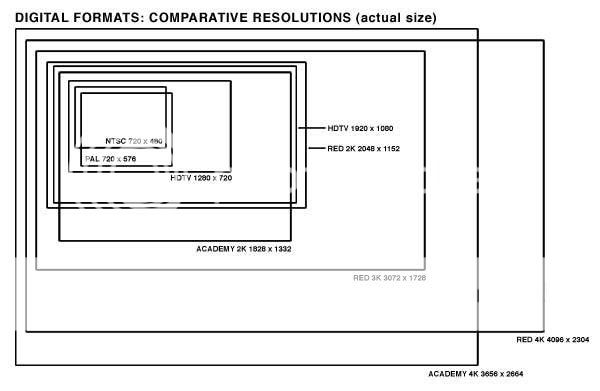
HERE is a chart that focuses more specifically on the resolutions of the various RED models.
It shows the relative sizes of the various resolutions used by different digital chips (or which can be selected) in modern production. NTSC, PAL, RED, etc...
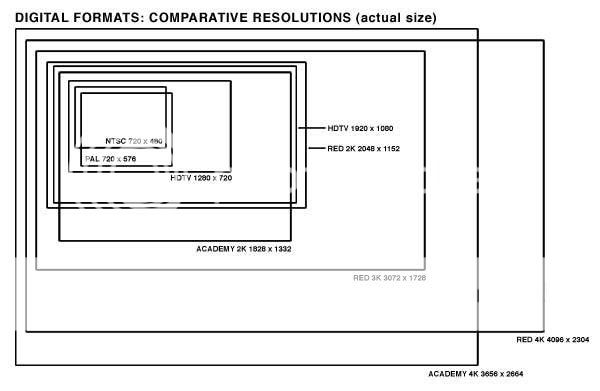
HERE is a chart that focuses more specifically on the resolutions of the various RED models.
Book Review: The Five C's of Cinematography by Joseph Mascelli

It's not that often that I'll go out of my way to review or promote a book, but I was going through my shelves recently and came across and oldie but goodie that I hadn't looked at in a while.
I was quickly reminded what a useful beginners' tool / professionals' review book I had in The Five C's of Cinematography by Joseph V. Mascelli.
If you're experienced in the area, Mascelli still does a good job of reviewing things in a digestible way. If you're just starting out, he introduces concepts and principles that will largely form the basis of your cinematography work. It can be an especially useful read if you don't come from a strong still photography background and are therefore not heavily versed in shot composition, form, mass and the like.
Mascelli provides a wealth of relevant illustrations of each concept, framing and lighting actors and capturing the images that represent his principles in movie "screen capture" format. The book has been around for some time, and while techniques have evolved somewhat since the first printing, the fact remains that these principles do form the foundation of modern cinematography. You can't do trigonometry if you never learn arithmetic.
The New York Times review on the back states that "Mr. Mascelli provides the attentive reader with the equivalent of a complete course in filmmaking." While this may be a slight overstatement, it is true that there is great value for the time and money to be had within these pages, and especially so for the attentive reader. But attentive reading is generally required for all instances where you are reading to learn, rather than reading to escape. And Joseph Mascelli does a pretty good job of making it easy to remain attentive from cover to cover.
In case you want to take a glimpse inside the covers or at some samples of the writing, the link is available below.
Labels:
book,
joseph mascelli
Wednesday, August 27, 2008
Scriptfest 2 at DVXuser
Just a quick note to let everyone know that the top scripts have been selected over at DVXuser in this round of their ScriptFest 2 competition.
DVXUSER SCRIPTFEST DIRECTORY
It looks like they had a very good number of submissions this time around, with aspiring writers putting their best feet forward. All of the submissions are still there if you want to get a taste of what the competition is like. The scripts can be viewed HERE, but a (free) DVXuser account is required to reach this page.
Anyway, congratulations to the finalists and there are still further developments to come from the competition.
And good work to DVXuser for providing another venue to keep people active and encouraged as they move on up in the business.
DVXUSER SCRIPTFEST DIRECTORY
It looks like they had a very good number of submissions this time around, with aspiring writers putting their best feet forward. All of the submissions are still there if you want to get a taste of what the competition is like. The scripts can be viewed HERE, but a (free) DVXuser account is required to reach this page.
Anyway, congratulations to the finalists and there are still further developments to come from the competition.
And good work to DVXuser for providing another venue to keep people active and encouraged as they move on up in the business.
Labels:
dvxuser
Canon XHA1: Turn the AGC Off!

I don't know how many times I've seen the same issue pop up in forums, time and time again...
AGAIN...
AND AGAIN...
AND AGAIN IN DANISH...
The Canon XHA1 comes with a button called the Auto Gain Corrector (AGC). Generally, this is switched on and what happens? The camera interprets the environment and determines how much gain it will add to the footage for its idea of a better image. The result: Grain, grain and more grain.
If you are working with this camera, just start by switching the AGC off (located on the left side of the camera, just in front of the power / filming mode dial).
Then try getting the image you want in other ways, like aperture control. You can always switch the AGC back on if you're overwhelmed by the manual controls. But at least you'll have the option of not getting swamped with unwanted digital grain.
Labels:
xha1
Saturday, August 23, 2008
Canon XHA1: "An Uncluttered World" by Steven Dempsey
For all the posts that I have done with regard to the Canon XHA1, it is about time that I actually devoted one to the work of Steven Dempsey, who is one of the more proficient users of this camera and out there improving its name by employing it with some artistry and expertise.
Not too long ago, he finished his most recent nature short (the genre within which he generally works) and it is titled An Uncluttered World.
Within the confines of the genre he has chosen, he has certainly shown an ability to bring the best out of the camera with some of his imagery. If this particular short doesn't blow you away, he does have a fairly extensive library and you are bound to find something that pleases your eye.
An Uncluttered World from Steven Dempsey on Vimeo.
His website for Pine Lake Films can be found HERE.
And the link to his cinematography DEMO REEL.
Not too long ago, he finished his most recent nature short (the genre within which he generally works) and it is titled An Uncluttered World.
Within the confines of the genre he has chosen, he has certainly shown an ability to bring the best out of the camera with some of his imagery. If this particular short doesn't blow you away, he does have a fairly extensive library and you are bound to find something that pleases your eye.
An Uncluttered World from Steven Dempsey on Vimeo.
His website for Pine Lake Films can be found HERE.
And the link to his cinematography DEMO REEL.
Labels:
steven dempsey,
xha1
Canon XHA1: "The Signal" Continued...

As a follow-up to my original POST regarding The Signal and its being made with the Canon XLH1 (the almost twin sibling of the XHA1), I wanted to add a bit of additional information, given that this film does represent some of the most effective narrative work done to date with this camera.
Below are a couple of clips from the film, to get a taste for the style and results that were achieved by director David Bruckner.
And the official trailer...
According to IMDB, the film had an estimated budget of $50,000 and made triple that in its opening weekend, culminating in $250,000 American gross revenue (theatrical).
Labels:
the signal,
xha1,
xlh1
Tuesday, August 19, 2008
Online Resources: SoundSnap.com
Whenever an online resource comes along that is of potential use to the "little guy" out there trying to get his or her movie, short, production company or web content off the ground, it is always worth mentioning.
To that end, it is incumbent upon me to pass on the link for SOUNDSNAP.COM, which provides royalty-free audio clips that can be used for your projects and save you either a copyright infringement suit or hours and hours of foley work.
Cheers.
To that end, it is incumbent upon me to pass on the link for SOUNDSNAP.COM, which provides royalty-free audio clips that can be used for your projects and save you either a copyright infringement suit or hours and hours of foley work.
Cheers.
Labels:
links
Monday, August 18, 2008
Funny Stuff - Bas Jones Self Defense
And a brief departure from the technical / professional side...
These are, of course, a play on the educational video Bas Rutten's Lethal Street Fighting. I think the real Bas would appreciate the humor.
These are, of course, a play on the educational video Bas Rutten's Lethal Street Fighting. I think the real Bas would appreciate the humor.
Labels:
funny
Friday, August 15, 2008
DIY: Prop Gravestone

Well, I came across a recent forum discussion where someone was looking to get a prop gravestone made in short order. And one of the answers provided was to the following link, where an indie filmmaker had done the same for one of his projects.
Anyway, since lots of movies involve gravestones, and real gravestones are expensive, and not everyone wants you filming the final resting place of their loved ones, here is one solution...
HAUNTERSHANGOUT POST
And HERE is another solution.
Labels:
diy
Thursday, August 14, 2008
Stabilizer Battle: Steadicam Pilot Video
Here is a video from the Steadicam website that explains some principles involved with using the Steadicam Pilot. It may be of use for those still trying to wrap their heads around the science of camera stabilizers, or those still plugging away at a competitive DIY solution.
VIDEO
VIDEO
Labels:
stabilizer battle,
steadicam
Sunday, August 10, 2008
DIY: Softbox Lighting

And here is a FORUM POST I came across with a DIY flourescent softbox (by STYLZ at DVXUSER). It doesn't have the recipe for construction, but it does have pictures of the (not overly complex) finished product and some screen grabs with contextual description.
Labels:
diy
Saturday, August 9, 2008
DIY: Jib / Crane

Here are a few select posts on DIY solutions for jib / crane shots.
CLOSETFILMS JIB
STICKTOWHATYOUKNOW POST
YAFI UNDERGROUND VIDEO
DIVERGENTTHINKING PDF INSTRUCTIONS
JORENCLARK JIB
MAKEZINE JIB
INDYMOGUL JIB PLANS
And some videos...
Labels:
diy
DIY: C-Stand

Well, for people putting together micro-production-houses and counting pennies... One area where you may be able to save some money without hurting your quality too much is by constructing your own c-stands.
The dude (TCINDIE at StickToWhatYouKnow.com) who posted this blog entry made his c-stand for about $39 in materials, which is a pretty substantial saving over what is on the open c-stand market.
Anyway, here is the LINK and if it helps you, fantastic.
Labels:
diy
Thursday, August 7, 2008
Accessories: IndiSlider Footage
As a follow-up to my previous post on these accessories, I am gathering up a bit of footage of such items in motion for you, as always, to be the judge...
INDISLIDER
Ghosts I-IV Video with XH-A1 and indiSLIDER from Dmitry Futoryan on Vimeo.
blossom from stephen hutton on Vimeo.
Indislider Demo from James Stone on Vimeo.
Untitled from James Stone on Vimeo.
Pixelcarve's "Under Construction" from Pixelcarve on Vimeo.
And a fellow unpacking and setting up his IndiSlider right after it has arrived...
Indislider Arrives from Rusty Rogers on Vimeo.
DIY TRIPOD-MOUNTED DOLLY
Tripod Mounted Dolly from Alastair Brown on Vimeo.
INDISLIDER
Ghosts I-IV Video with XH-A1 and indiSLIDER from Dmitry Futoryan on Vimeo.
blossom from stephen hutton on Vimeo.
Indislider Demo from James Stone on Vimeo.
Untitled from James Stone on Vimeo.
Pixelcarve's "Under Construction" from Pixelcarve on Vimeo.
And a fellow unpacking and setting up his IndiSlider right after it has arrived...
Indislider Arrives from Rusty Rogers on Vimeo.
DIY TRIPOD-MOUNTED DOLLY
Tripod Mounted Dolly from Alastair Brown on Vimeo.
Labels:
indislider,
t-slide
Subscribe to:
Comments (Atom)



